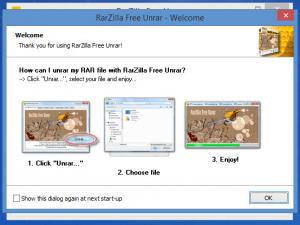RarZilla Free Unrar
7.00
Size: 1.1 GB
Downloads: 3695
Platform: Windows (All Versions)
Pretty much everything you need to know about this software application is presented by its name. Just to be thorough, I am going to point everything out. You can use Philipp Winterberg’s RarZilla Free Unrar to extract files from RAR archives. You can do so by using the application’s very simple interface. You can also do so from the right click context menu (RarZilla Free Unrar integrates with Windows Explorer).
RarZilla Free Unrar provides support for any Windows edition from Windows XP onward. To get it up and running on a PC that runs Microsoft’s Windows operating system, you will have to complete a simple installation procedure. When you’re done with the installation and you launch RarZilla Free Unrar for the first time, a Welcome prompt will show up and provide an answer to the question “How can I unrar archives with this software?”
There are several tabs at the top of this application’s interface:
RarZilla Free Unrar – from there you can unrar an archive.
Options – play with options that apply to password-protected files and with options that relate to the output folder.
Interface – change the language, choose if you want to see the wizard dialog before extracting files from archives, and more.
About – info about your RarZilla Free Unrar copy.
Author – info about Philipp Winterberg.
Help – instructions on how to unrar archives.
Using RarZilla Free Unrar to extract files from RAR archives is an incredibly simple matter. Check out the Quick Look video that accompanies this article to see just how easy it is.
Philipp Winterberg gives Windows users from all over the world a simple and efficient means of extracting data from RAR archives: RarZilla Free Unrar.
Pros
There is nothing complicated about installing RarZilla Free Unrar on a Windows PC. The Welcome dialog provides useful information about how to extract data from RAR archives. RarZilla Free Unrar integrates with Windows Explorer (you will see an "Extract!" option if you right click a RAR archive). RarZilla Free Unrar is very easy to use.
Cons
None that I could think of.
RarZilla Free Unrar
7.00
Download
RarZilla Free Unrar Awards

RarZilla Free Unrar Editor’s Review Rating
RarZilla Free Unrar has been reviewed by George Norman on 10 Mar 2015. Based on the user interface, features and complexity, Findmysoft has rated RarZilla Free Unrar 5 out of 5 stars, naming it Essential